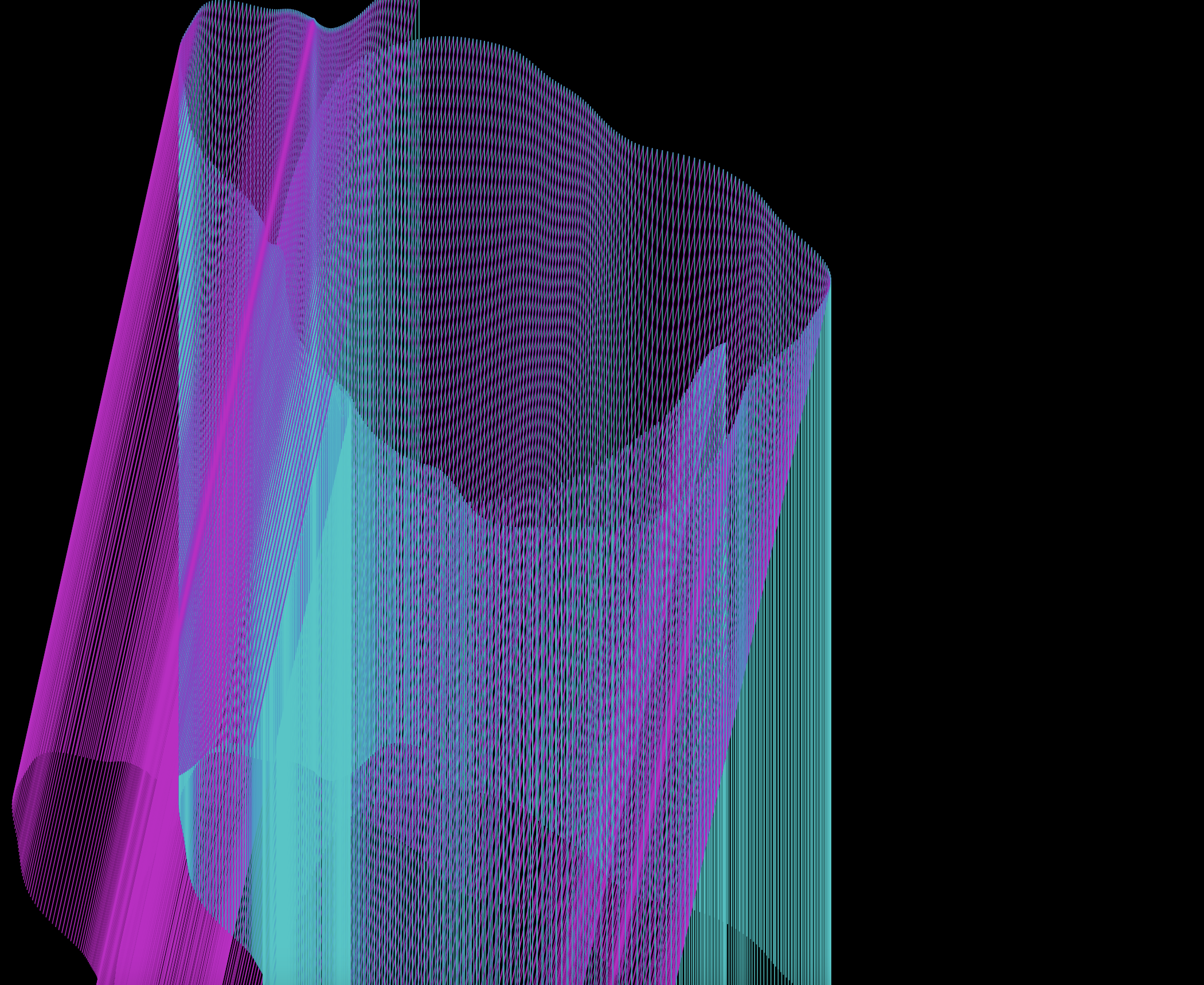WEEK 5: Parametric Geometries
FINAL SKETCHES:
Using the command line was tricky at first, I kept forgetting the syntax and how to find things. It took me a while to get to the right folder.
![]()
Then, this happened once I opened the sketch and I don’t know why. I ended up just making a new project in the same folder and it was fine.
![]()
I liked how my changes to example 4 came out, so I built on that one for these sketches. First, I added 2 more lines in different colors. I played around with sin( ) and cos( ) and really just added some random numbers in there to see what would happen.
Experimenting:
![]()
![]()
![]()
![]()
I successfully committed these changes, and then went on to create a new branch to experiment with mouse interactivity. I made one end of each line to be mouseX, mouseY, so the lines followed the mouse.
![]()
![]()
![]()
![]()
I successfully merged branches, which was very exciting.
![]()
Then I made a new branch to work on a non-interactive version. I played around with strokeWeight, equations for the x and y coordinates, and landed on something I like a lot.
![]()
Using the command line was tricky at first, I kept forgetting the syntax and how to find things. It took me a while to get to the right folder.
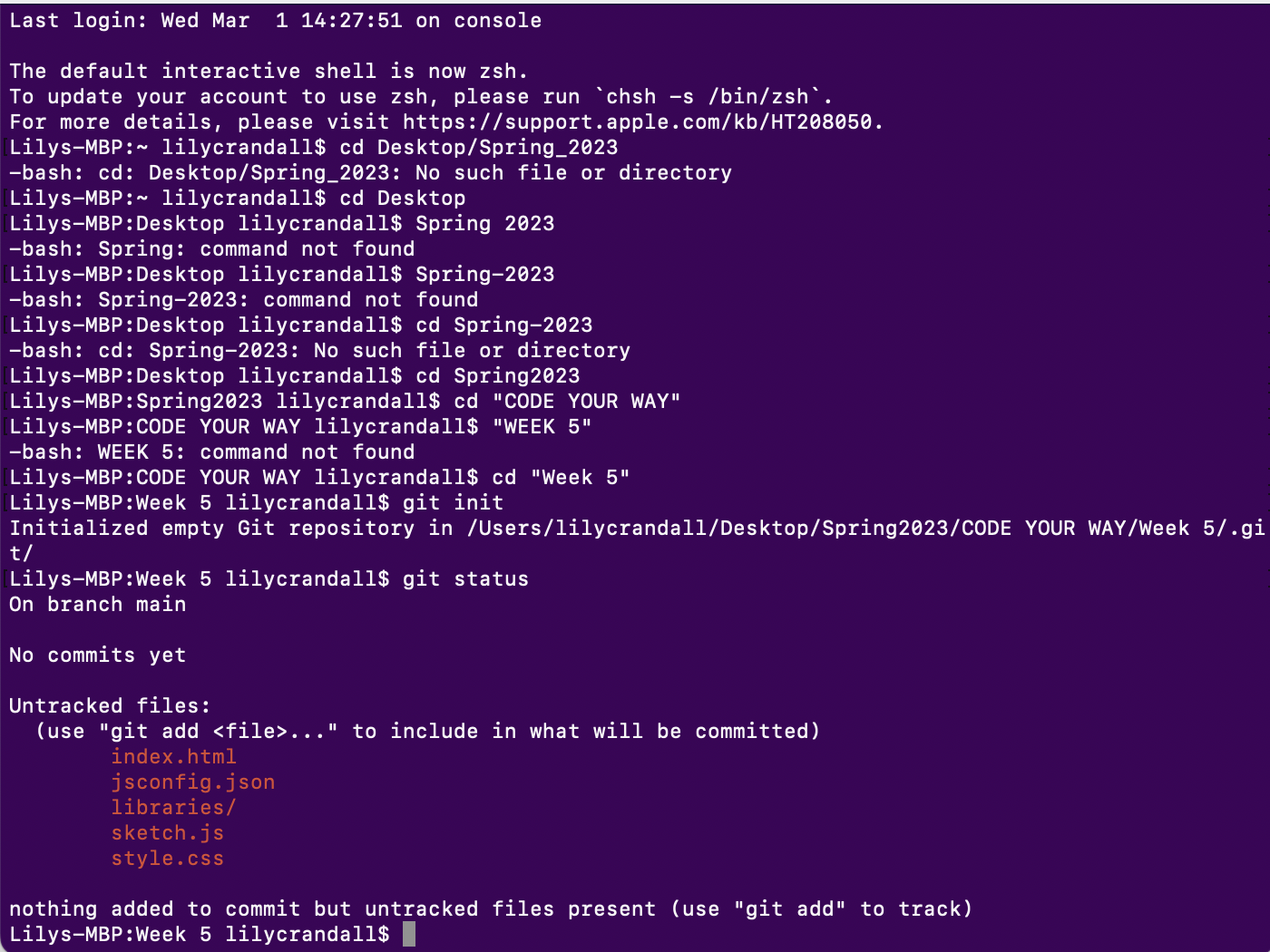
Then, this happened once I opened the sketch and I don’t know why. I ended up just making a new project in the same folder and it was fine.
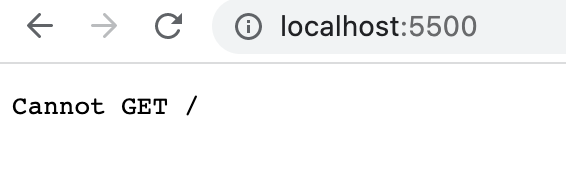
I liked how my changes to example 4 came out, so I built on that one for these sketches. First, I added 2 more lines in different colors. I played around with sin( ) and cos( ) and really just added some random numbers in there to see what would happen.
Experimenting:
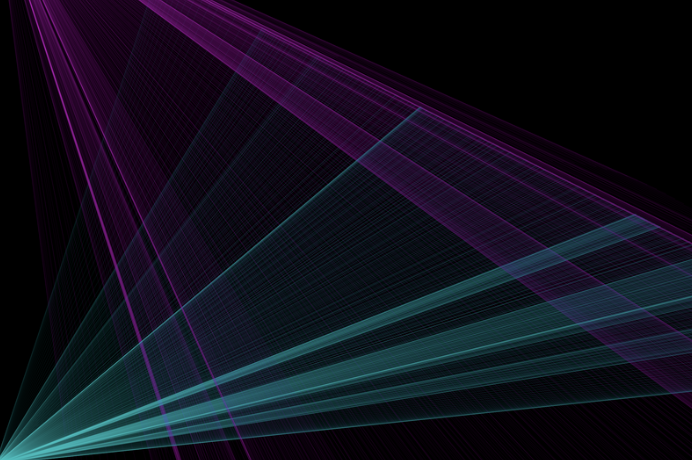
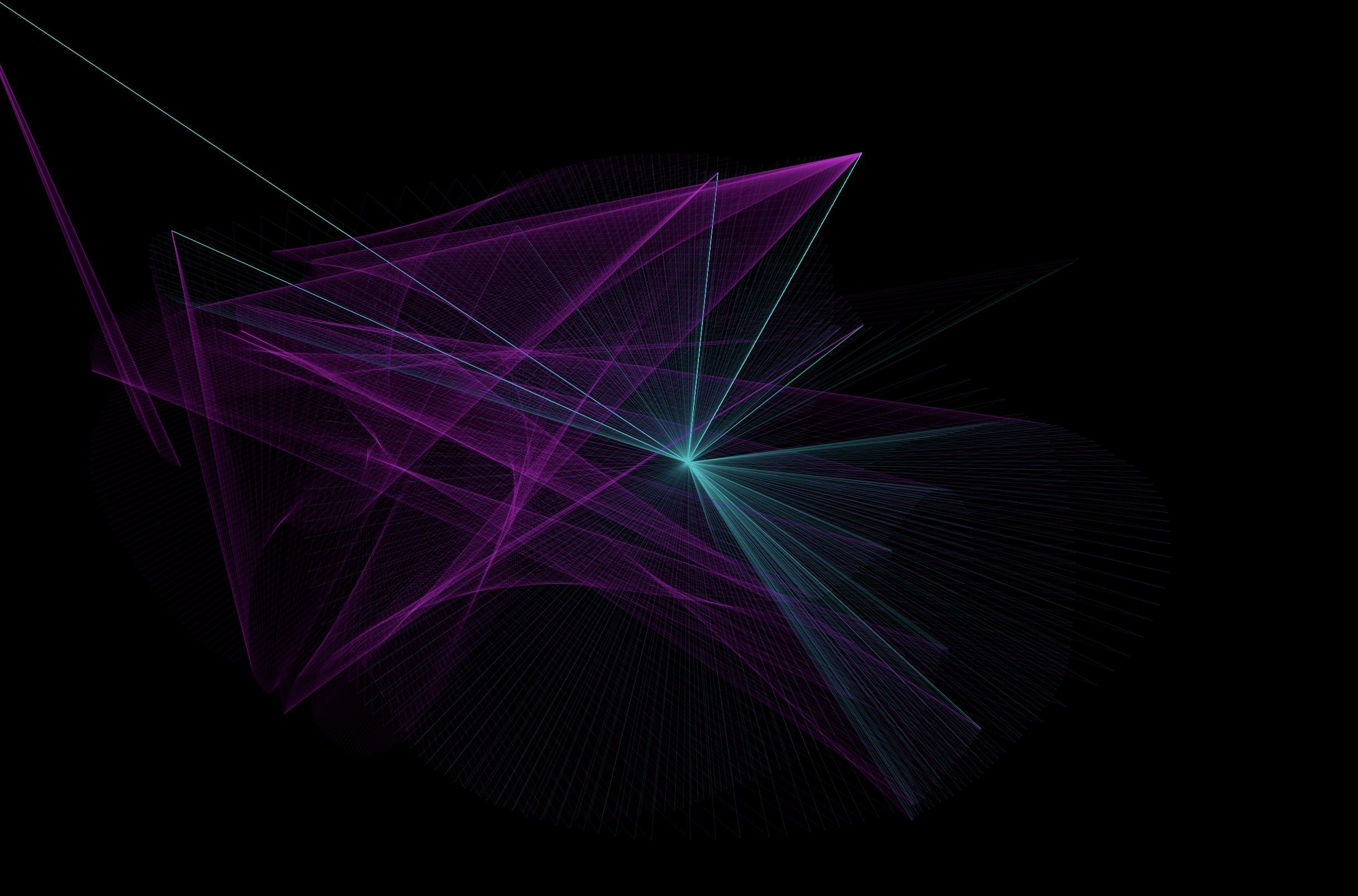
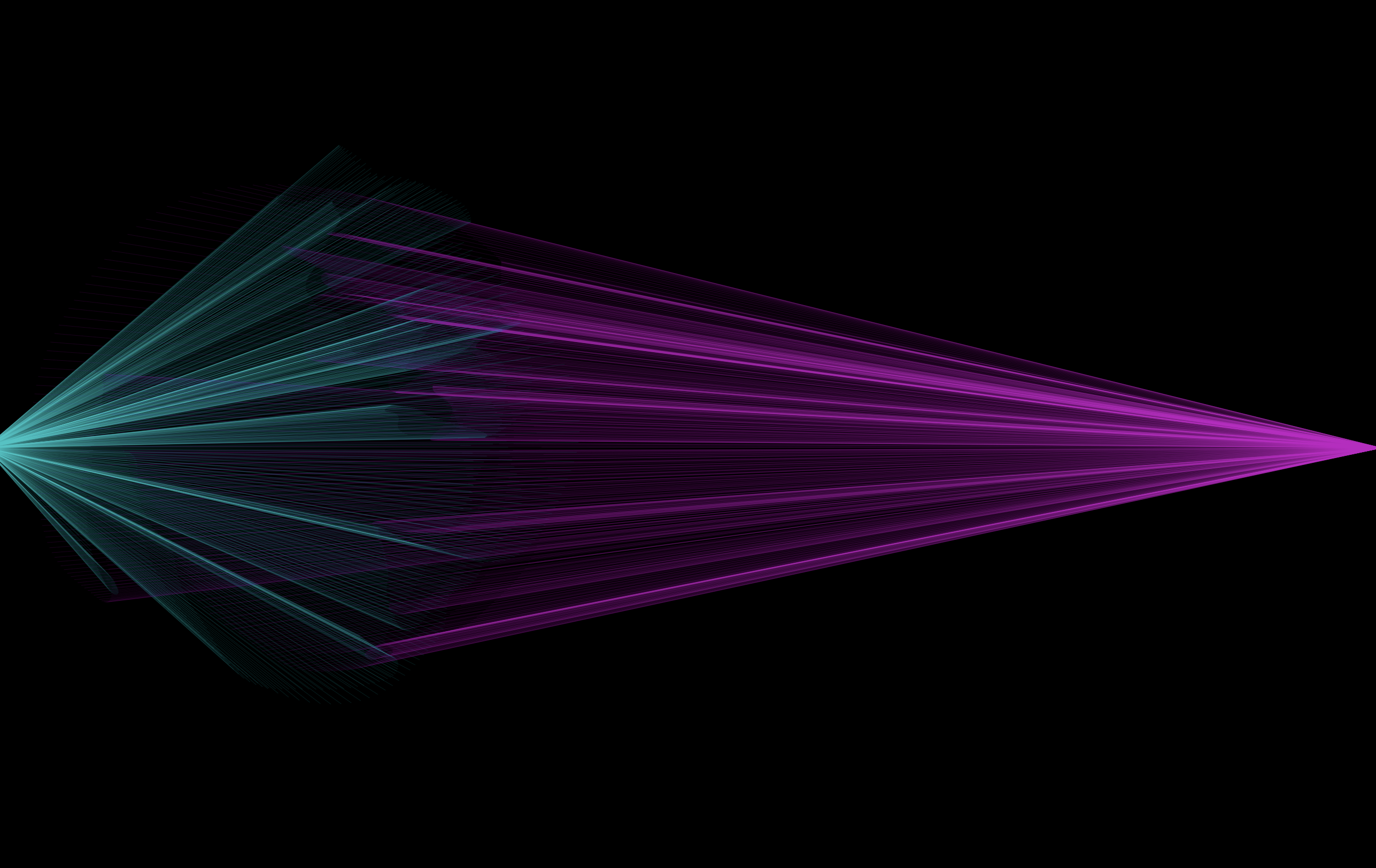
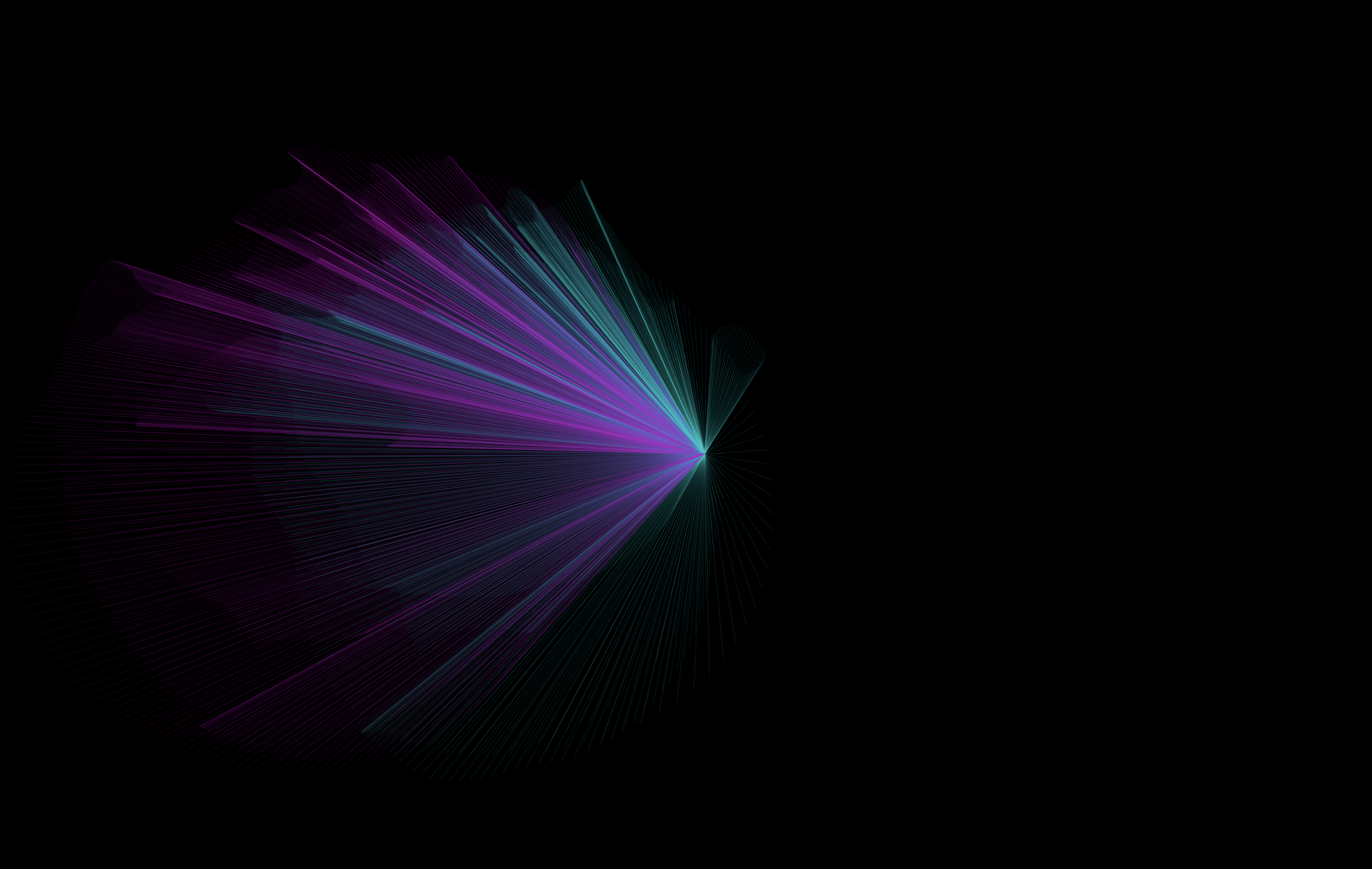
I successfully committed these changes, and then went on to create a new branch to experiment with mouse interactivity. I made one end of each line to be mouseX, mouseY, so the lines followed the mouse.
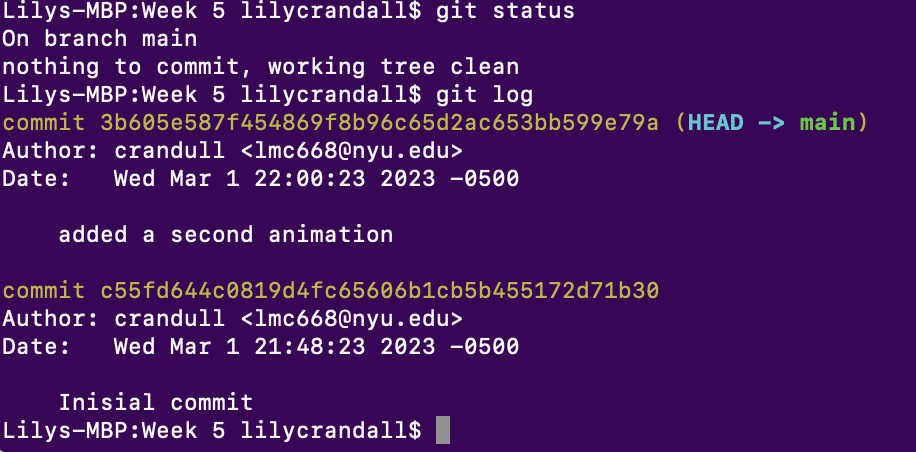
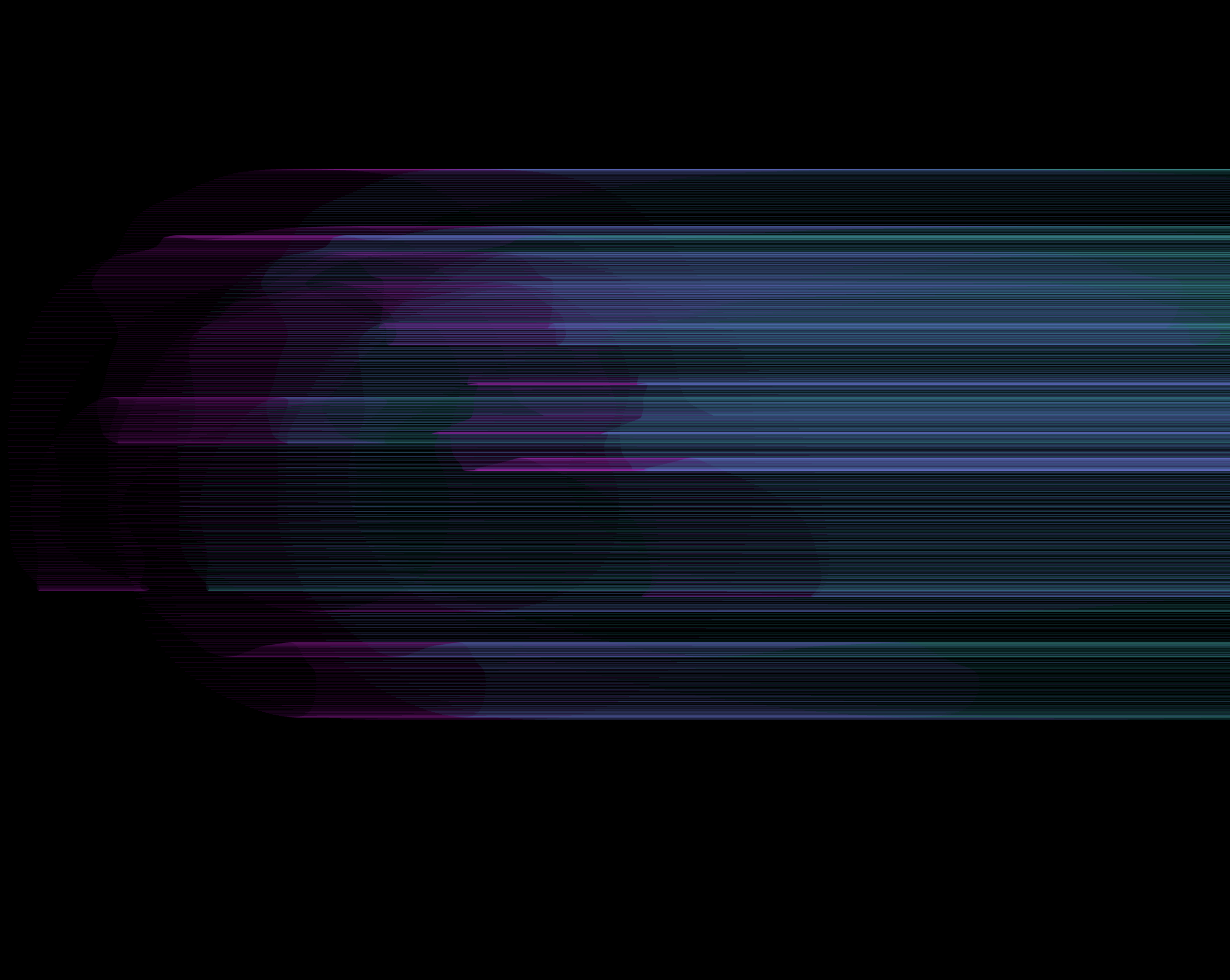
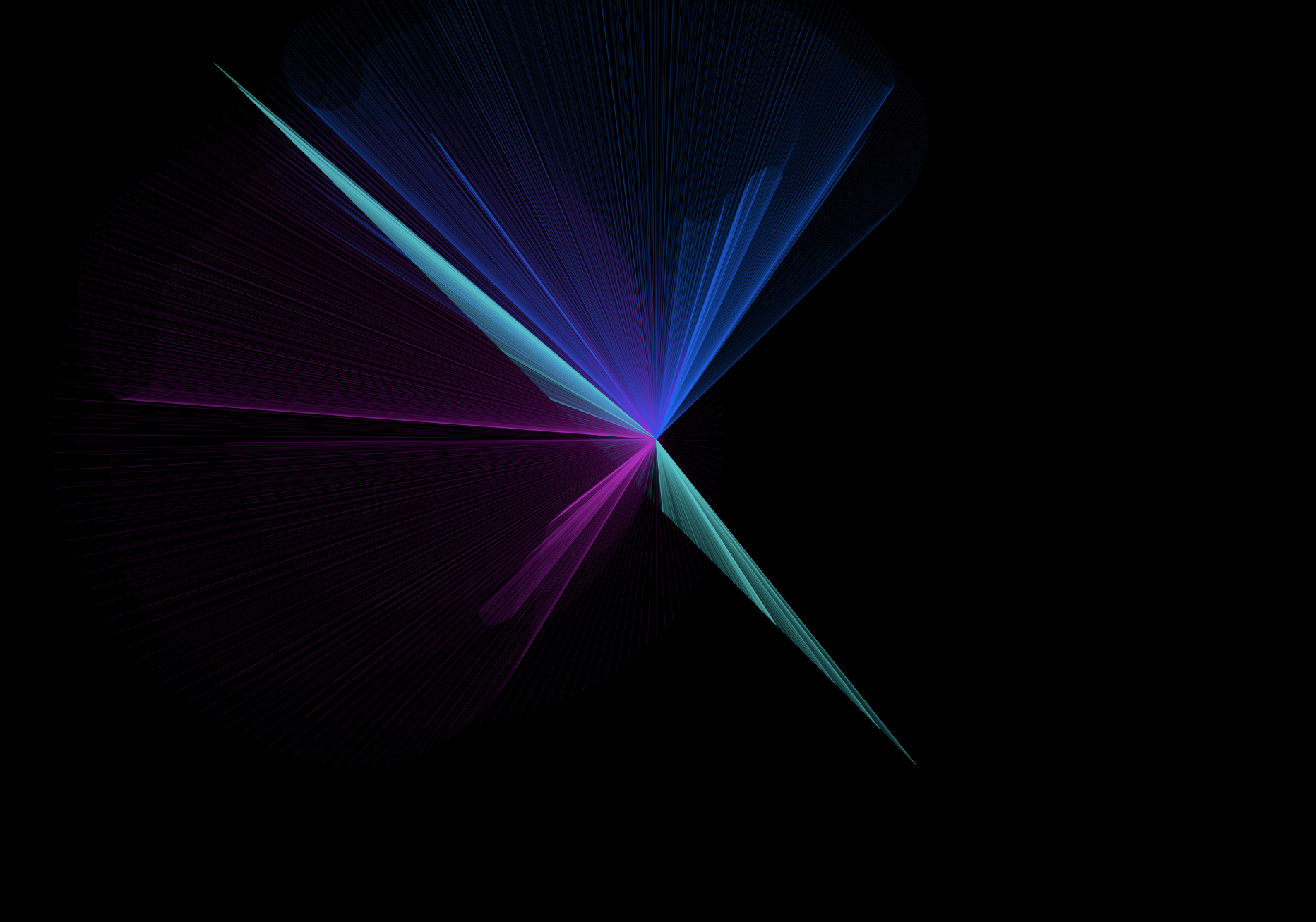
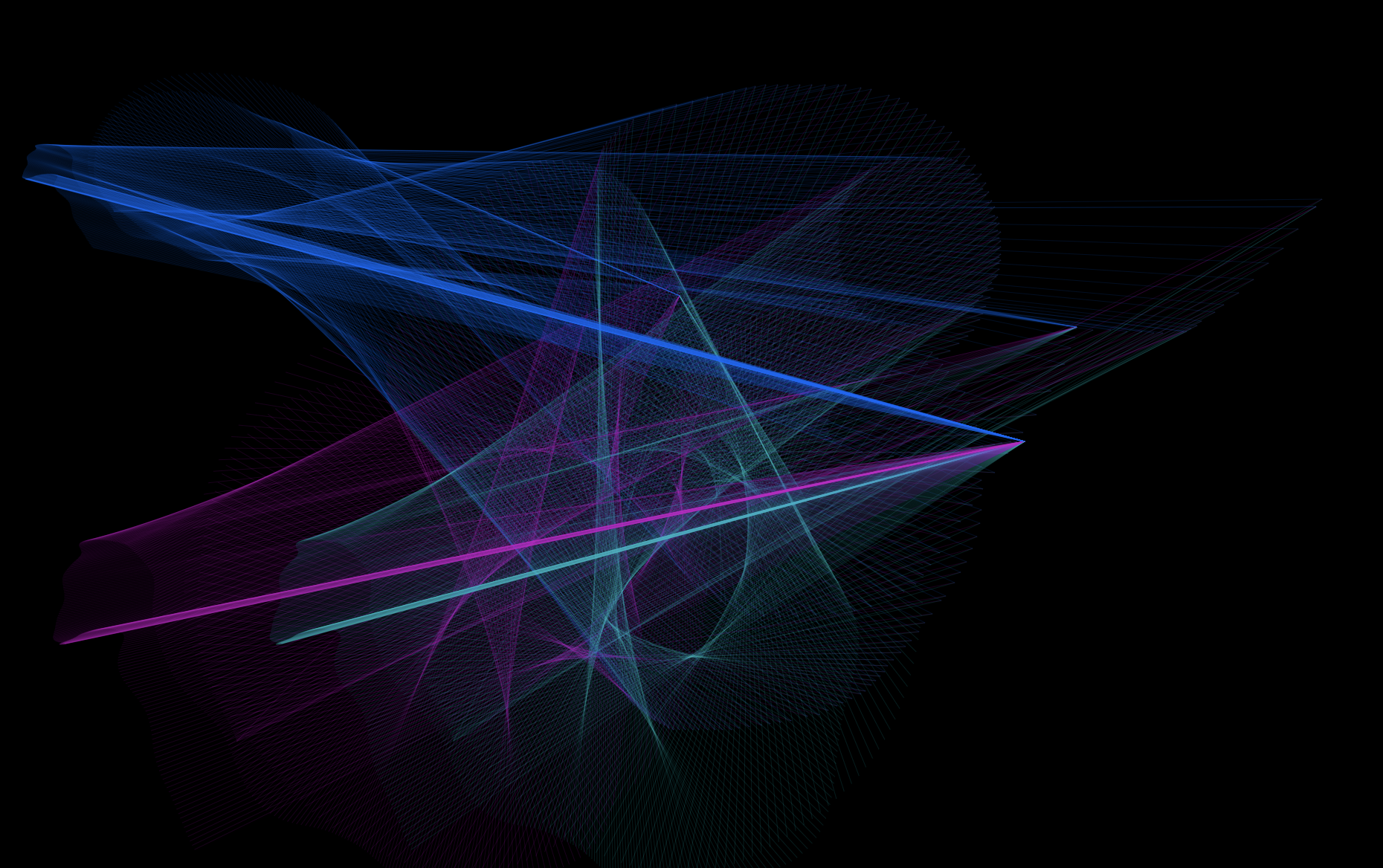
I successfully merged branches, which was very exciting.
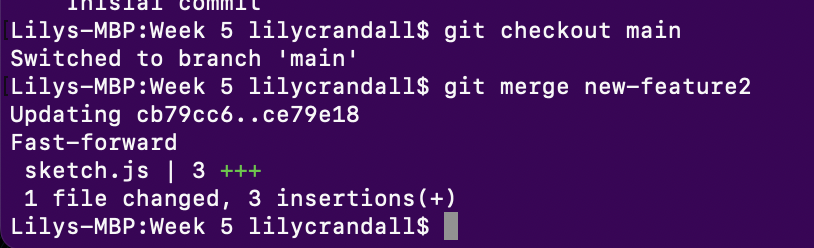
Then I made a new branch to work on a non-interactive version. I played around with strokeWeight, equations for the x and y coordinates, and landed on something I like a lot.